Prerequisites
To run an experiment, you need to have Docker and kubectl installed on your machine. You can find the installation instructions on their respective websites. You will also need a free account on Docker Hub to store your container images.
Building a container image
Let’s consider a simple scenario where we want to serve a static web page. We will define two files in simple-experiment directory: the web page index.html, and the Dockerfile.
simple-experiment/
├── Dockerfile
└── index.html
The index.html file contains a minimal HTML page:
<!-- index.html -->
<html><body>Hello World!</body></html>
The Dockerfile contains the instructions needed to build the container image. We will use Python’s built-in web server to serve the page. Start with an image from Docker Hub that has Python pre-installed:
# Dockerfile
FROM python:latest
ADD index.html /data/index.html
CMD python3 -m http.server -d /data 80
We can then build and test our image locally:
docker build -t simple-experiment .
docker run -p 8080:80 -it simple-experiment
curl http://localhost:8080 # (In another terminal)
# <html><body>Hello World!</body></html>
Once we’ve tested our image, we can tag it and push it to the Docker Hub registry. To do so, first create a repository on Docker Hub:
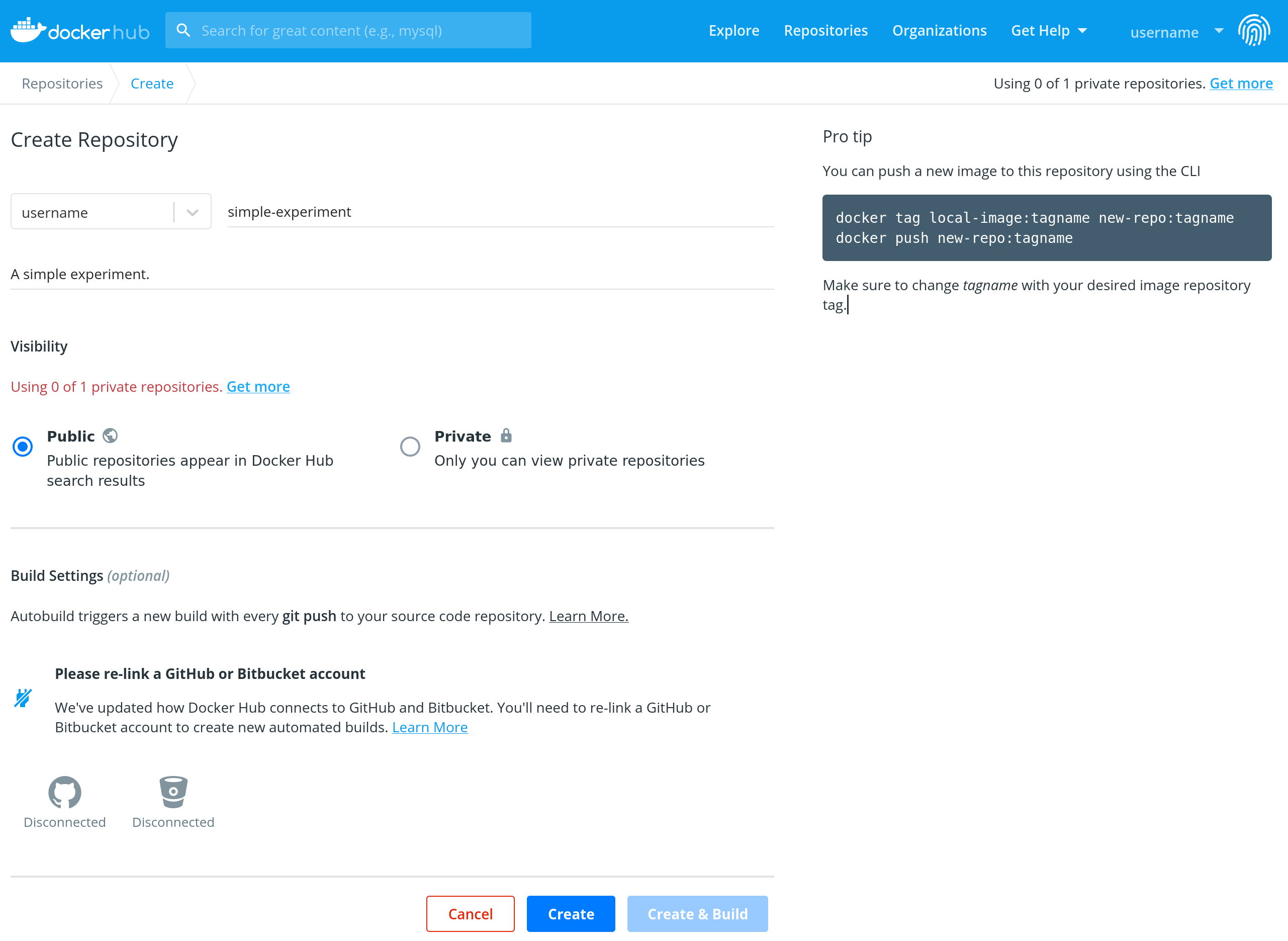
Then run the following commands, replacing username with your Docker Hub user name:
docker login
docker tag simple-experiment username/simple-experiment:1.0
docker push username/simple-experiment:1.0